Automotive Advertising
& Car Dealership
Marketing Agency
We are your dealer to dealer
investment and performance partner.
Are you ready to transform your business?
Start getting results today!

FREE marketing
audit & strategy.
40 years of experience.
Thousands of units out the door.
Geo-targeted market exclusivity.


AI Recommendation
with Human Decisions.



















Your brand in front of your ideal customers
We use growth-driven marketing and results-centric strategies to make your brand unforgettable. Let us help you turn audience attention into client acquisition by identifying your target demographic using the Pareto principle, also known as the 80–20 rule.
40+ Years
Guaranteed Results
ROI Focused
No Contracts

The Zero Moment Of Truth
The challenges of modern marketing require modern solutions. Our proven techniques are targeted to improve ROI, brand recognition, and user engagement.

Behavioral Analytics
The challenges of modern marketing require modern solutions. Our proven techniques are targeted to improve ROI, brand recognition, and user engagement.
Conversion Rate Optimization
Experience automation focused on elevating the user experience and streamline the conversion process, creating an environment that’s both seamless and enticing. The end result? A boost in your website’s conversion rate.


Growth Hacking
Growth hacking is the process of rapid experimentation across marketing channels and product development to identify the most effective, efficient ways to grow a business.
Inventory Specific Marketing
Maximize your advertising impact with inventory-based ads, inspired by industry giants like Facebook Automotive Inventory Ads and Google’s Performance Max campaigns ( formally known as Vehicle Listing Ads ). Our inventory-based ads are designed to help you connect with your target audience and drive sales.


Data Mining & AI
Reach the whole world in the Metaverse. No longer are your digital marketing efforts limited to geographical location. Create a themed custom world where anyone can interact, engage and even transact with your brand.
OEMs We Help Grow.


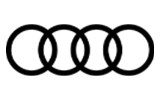






































The ideal combination of tools and skills
We offer a complete suite of services tailored to meet and solve the complex challenges of today’s digital marketing landscape.

